Samsung mit Google Fit verbinden
Samsung Health mit Google Fit synchronisieren und so die Schritte richtig erfassen.
So synchronisierst Du Samsung Health mit Google Fit:
- Nach der Installation der Apps loggt man sich bei Google Fit und Samsung Health ein
-
Die Health Sync App starten und das entsprechende Google Konto auswählen

-
Nun entscheidet man sich für die Richtung in die synchronisiert werden soll. Hier von Samsung Health nach Google Fit.
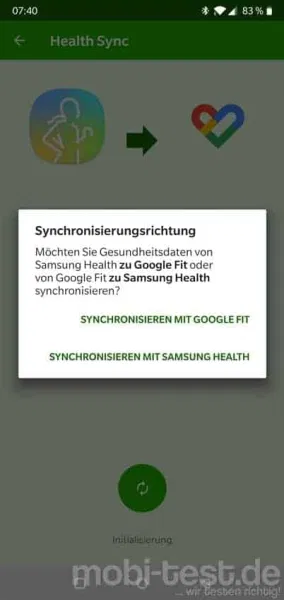
-
Nun sollte man alle Vorgaben aktivieren. Nur so wird sichergestellt, dass wirklich alle Daten synchronisiert werden und das sind einige.
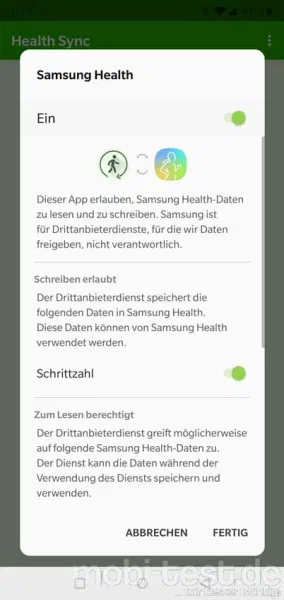
-
Am Ende sollten alle Haken gesetzt sein.

-
Zum Abschluss klickt man oben rechts auf die drei senkrechten Punkt, das Menü, dort auf Einstellungen und kann dort einstellen, wie oft synchronisiert werden soll.
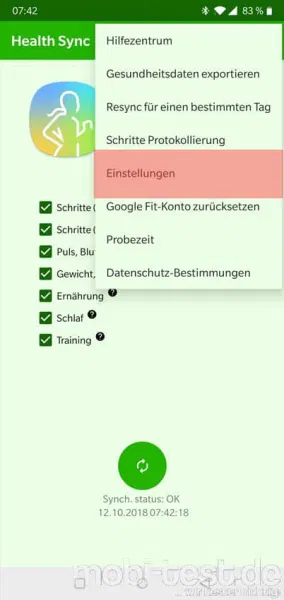
Bleib' fit. ❤️